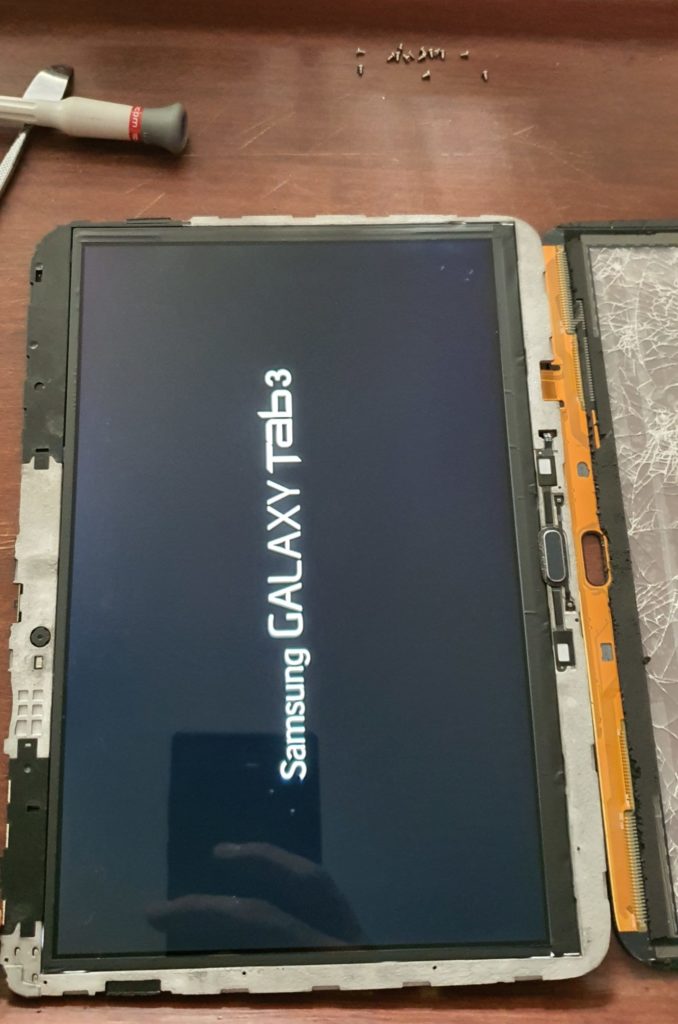pvcreate « excluded by a filter »
If you encounter this error, and you are sure, you are doing the command on the right disk (triple check that !) you car try wipefs to wipe all metadata from the disk.
pvcreate /dev/sdg
Device /dev/sdg excluded by a filter.
wipefs -a (be carreful with this one, you car do real damage to your system)
wipefs -a /dev/sdg
/dev/sdg : 8 octets ont été effacés à l'index 0x00000200 (gpt) : 45 46 49 20 50 41 52 54
/dev/sdg : 8 octets ont été effacés à l'index 0x7470c05e00 (gpt) : 45 46 49 20 50 41 52 54
/dev/sdg : 2 octets ont été effacés à l'index 0x000001fe (PMBR) : 55 aa
/dev/sdg : appel d'ioctl pour relire la table de partitions : Succès
pvcreate /dev/sdg
Physical volume "/dev/sdg" successfully created.
Source: https://www.linuxquestions.org/questions/linux-newbie-8/pvcreate-device-dev-sda-excluded-by-a-filter-4175657557/